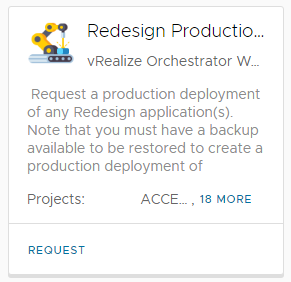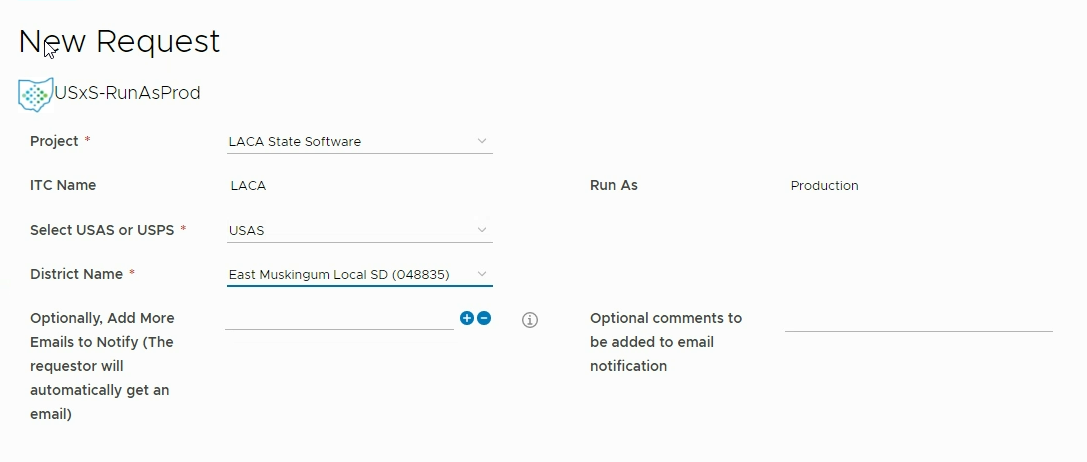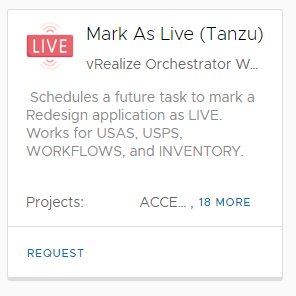First, you must have a backup of a local Docker production deployment that you can use to create the MCOECN Hosted deployment.
If your ITC is copying nightly backups to MCOECN for an offsite copy, you already have a backup that will be used. Proceed to Step 2.
If your ITC does NOT host with MCOECN and does not send offsite backups to MCOECN, follow the steps in Upload a Local Docker Backup to the MCOECN to get a backup of your district data to the MCOECN.
When the Service Broker task below is run, it will find your backup by IRN and restore it to the new application.
Make sure you can log into https://cloud.managementcouncil.org and see Service Broker and the catalog items. If this is the first time your ITC is using MCOECN Hosting, we may need to create an MCOECN.ORG account for you, or grant access to the VRA portal to your existing account.
If you are having trouble logging into https://cloud.managementcouncil.org, you can use the Self Service website to reset your password if you have previously registered an alternative account for password recovery.
https://selfservice.managementcouncil.org- Find the Redesign Production catalog item, and click Request to run it.
Fill out the form.
ITC Name will be filled in for you (unless you manage Redesign for other ITCs as well, if so, choose the ITC under the Project dropdown).
Select USAS or USPS.
Choose which district to create USAS/USPS for from the District Name drop-down.- Click the button to run the task. The USxS-RunAsProd item will:
- Find your backup file by the IRN
- Automatically create a new instance of USAS/USPS/INVENTORY/WORKFLOWS
- Will restore your backup into it
- Will email you a notice when the task is complete (takes about 10 minutes or less).
- Run reports, do what you need to do to verify that everything looks good. When you are ready to "go live", you will run the VRA "Mark As Live" option
to flag this deployment as "live".
This protects the deployment from being overwritten by running another "USxS-RunAsProd" over top of it.
It also adds the USAS/USPS deployment to the MCOECN Automated nightly backups. - If you have Kiosk integrated with USPS, you must update your OLD SOAP service URL to be the new "ssdt-ohio.org" URL.
- AND if the district has OTHER 3rd-party apps that integrate with SOAP, you must update those URLs as well.
You can run USxS-RunAsProd for a district as many times as you need to, until you run "Mark as Live" on that district's USAS/USPS application.
After that, running USxS-RunAsProd will fail....it will not overwrite a LIVE district.
Steps to Deploy a Production Instance of USAS/USPS
Overview
Community Forums
Content Tools